When it comes to keeping your home safe, having solid security camera can truly make a difference. Enter the Google Nest Cam Battery—a & powerful addition to your home security setup.
With its blend of advanced features and user-friendly design, this camera is more than just a gadget—it’s a gateway to peace of mind. Let’s google nest cam review how you can make the most of this smart device to protect your property and gain peace of mind.
Google Nest Cam Review, Design and Build
The design of this camera is both functional & stylish. It’s weatherproof and built to endure the elements, so no worries about rain or snow damage! The included wall plate makes mounting on various surfaces like brick walls straightforward.
Plus, its sleek design means it won’t stick out like a sore thumb—it blends seamlessly with your home’s exterior.
Built-in Intelligence
One of the standout features here? The built-in intelligence. This camera isn’t just a passive observer; it actively differentiates between people, animals, and vehicles.
Thanks to its advanced algorithms, you’ll get alerts specific to what matters most. Whether it’s a delivery person, a stray cat, or a suspicious vehicle, the Nest Cam will let you know through the Google Home app—no subscription required.
Setting Up Your Nest Cam

Choosing the Perfect Spot
The beauty of the Nest Cam lies in its flexibility. Thanks to its wireless design and magnetic mount, you can place it almost anywhere around your home. Here are some ideal locations to consider:
- Front porch: Monitor package deliveries and visitors
- Backyard: Keep an eye on pets or wildlife
- Driveway: Watch over your vehicles
- Side gates: Secure potential entry points
Remember, the camera operates in temperatures from -4°F to 104°F (-20°C to 40°C), so it’s suitable for most climates.
Easy Installation

Installing your Nest Cam Battery is a breeze:
- Download the Google Home app on your smartphone
- Create or sign in to your Google Account
- Follow the in-app instructions to connect your camera to Wi-Fi
- Use the included wall plate to mount the camera securely
“The magnetic mount makes installation effortless, allowing you to adjust the camera angle with ease.”
Smart Features
Intelligent Alerts
One of the standout features of the Google Nest Cam Review. Its built-in intelligence. The camera can distinguish between people, animals, and vehicles, sending you specific alerts through the Google Home app. This smart detection helps reduce false alarms and keeps you informed about what matters most.
Activity Zones
To further customize your security setup:
- Open the Google Home app
- Select your Nest Cam
- Set up Activity Zones for specific areas you want to monitor
This feature allows you to receive notifications about particular sections of your property, such as a gate or driveway.
Two-Way Audio
The Nest Cam Battery includes a built-in speaker and microphone, enabling two-way communication. This feature can be handy for:
- Greeting visitors
- Deterring potential intruders
- Communicating with family members outside
Night Vision

With its 6 high-power infrared LEDs, the Nest Cam provides clear night vision up to 20 feet (6.10 meters). This ensures round-the-clock surveillance, regardless of lighting conditions.
Optimizing Battery Life
While the Nest Cam offers cordless convenience, maximizing its battery life is essential for uninterrupted security coverage. Here are some tips:
- Adjust video quality: Lower resolution settings can extend battery life
- Reduce sensitivity: Fine-tune motion detection to avoid unnecessary recordings
- Use Activity Zones: Focus on critical areas to minimize battery-draining alerts
- Consider a weatherproof power cable: For 24/7 operation without charging

Enhancing Your Smart Home Integration
Google Assistant Compatibility
If you have compatible smart displays with Google Assistant, you can stream your Nest Cam’s live video feed hands-free. Simply say, “Hey Google, show me the backyard camera” to get a quick view of your property.
Alexa Integration
The Nest Cam Battery also works with Amazon Alexa, allowing you to view your camera feed on compatible smart displays, TVs, and tablets.
User Experiences and Reviews
Users generally praise this cam for its ease of installation, clear video quality & reliable performance overall! Common feedback highlights its user-friendly setup & versatile mounting options too! Some users mention issues with battery life but overall—it receives positive reviews for functionality & value.
Addressing Privacy Concerns
While home security cameras offer invaluable protection, it’s crucial to use them responsibly:
- Inform visitors about camera presence
- Avoid pointing cameras at neighbors’ properties
- Regularly review and delete unnecessary footage
- Use two-factor authentication for your Google Account
Conclusion
The Google Nest Cam Battery offers a powerful, flexible solution for home security. By understanding its features and optimizing its placement, you can create a robust security system tailored to your needs. Remember, the best security setup is one that you consistently use and maintain. With the Nest Cam Battery, you’re well-equipped to keep a watchful eye on your home, providing safety and peace of mind for you and your loved ones.
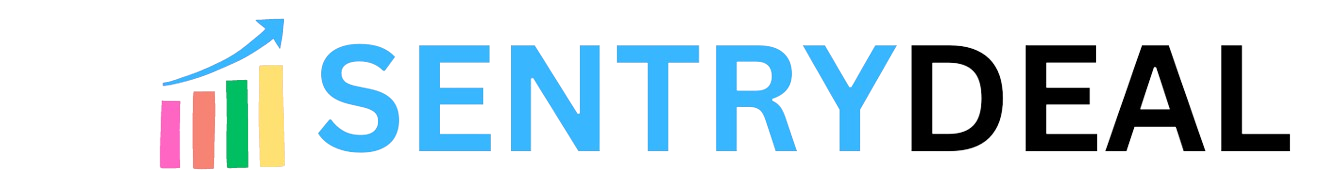




Pingback: Why Does Security Camera Keep Going Offline?