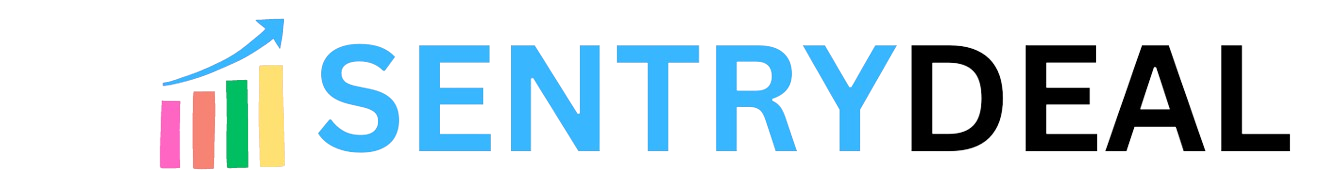Imagine driving through a scenic route when, out of nowhere, a car collides with yours. How do you prove it wasn’t your fault? Enter the dash cam – a small but mighty device that has revolutionized car safety and accountability. Best dash cam provide an invaluable way to document your journeys, safeguard yourself in case of accidents, and keep an eye on your parked vehicle. In this guide, we’ll delve into the best 3 dash cams of 2024, offering you detailed reviews and insights to make an informed decision.
Why You Need a Dash Cam
Dash cams have evolved from being novelties to essential car accessories. Here’s why:
- Accident Documentation: In the unfortunate event of a collision, a dash cam provides indisputable evidence of what happened, which can be crucial for insurance claims and legal disputes.
- Enhanced Security: Many dash cams offer parking modes that monitor your vehicle when parked, helping to catch vandals or thieves in the act.
- Driving Assistance: Some advanced models come with features like lane assist, collision warnings, and even voice control, making your driving experience safer and more convenient.
- Peace of Mind: Knowing that your journeys are being recorded can offer significant peace of mind, allowing you to focus on the road.
What to Look for in a Dash Cam
Before diving into the specifics of each model, let’s outline some key features to consider when choosing a best dash cam:
- Video Quality: High resolution (1080p or higher) is essential for capturing clear, detailed footage.
- Field of View: A wide field of view ensures that more of the road and surroundings are captured.
- Night Vision: This feature is crucial for recording clear footage in low-light conditions.
- Storage Capacity: Look for models with ample storage or the ability to expand storage via SD cards.
- GPS Tracking: Logs your location and speed, useful in case of incidents.
- Ease of Use: User-friendly interfaces and easy installation are important for hassle-free operation.
The Best Dash Cams of 2024
Now, let’s delve into the details of the top 3 dash cams for this year. Each of these models has been selected for its unique features, performance, and value for money.
Garmin Dash Cam 67W
The Garmin Dash Cam 67W is a compact yet powerful device that goes virtually unnoticed on your windshield. It’s packed with features that make it an excellent choice for anyone looking to enhance their driving experience.

Key Features:
- Video Quality: The Dash Cam 67W records in 1440p HD with Garmin Clarity HDR optics, ensuring crisp and detailed footage both day and night.
- Field of View: Its extra-wide 180-degree lens captures more of the environment, providing comprehensive coverage.
- Voice Control: Available in multiple languages, this feature allows you to control the dash cam with simple voice commands.
- Parking Guard: Monitors activity around your parked vehicle and alerts you if an incident is detected, provided you have a Wi-Fi connection.
- Remote Access: Via the Garmin Drive app, you can access the camera remotely for live view monitoring when you’re away from your car.
Pros and Cons
Pros:
- Excellent video quality with HDR
- Wide field of view for comprehensive coverage
- Convenient voice control
- Reliable incident detection and alerts
Cons:
- Slightly higher price point at $399
- Requires constant power and active Wi-Fi for some features
“The Garmin Dash Cam 67W stands out for its compact size and robust feature set. It’s an excellent choice for those who want a high-quality, discreet dash cam that doesn’t skimp on functionality.”
Nextbase 622GW
The Nextbase 622GW is a cutting-edge dash cam that offers some of the most advanced features available. It’s perfect for tech enthusiasts who want the best in video quality and smart functionalities.

Key Features:
- 4K Recording: Captures footage in stunning 4K resolution, ensuring you can see even the finest details.
- Image Stabilization: This new system greatly diminishes the effects of vibrations and bumps, providing steady and clear footage.
- 5GHz Wi-Fi: Dual-band Wi-Fi offers the fastest transfer speeds possible, allowing quick download of footage to your phone.
- Defogging: A unique feature that enhances footage clarity in foggy conditions, which can be crucial in identifying details.
- Super Slow Motion: Allows you to view footage in super slow motion at 1080p and 120fps, perfect for analyzing incidents.

Nextbase 622GW Pros and Cons
Pros:
- Exceptional 4K video quality
- Advanced image stabilization
- Fast Wi-Fi transfer speeds
- Unique defogging feature for clarity in adverse conditions
Cons:
- Higher price point
- Some features require a subscription
“The Nextbase 622GW is a tech lover’s dream, with its top-of-the-line 4K recording and advanced features like defogging and super slow motion. It’s a bit on the pricier side, but for those who demand the best in video quality and smart features, it’s well worth the investment.”
Vantrue N4
The Vantrue N4 offers comprehensive coverage with its three-channel recording system, capturing footage from the front, rear, and interior of the vehicle. It’s ideal for rideshare drivers or anyone who needs extensive surveillance.

Key Features:
- Three Channel Recording: Simultaneously records front, inside cabin, and rear views at 1440p+1080p+1080p at 30fps, providing all-round protection.
- Infrared Night Vision: Uses high-performance Sony STARVIS CMOS sensor and IR LED lights to capture clear footage even in complete darkness.
- Parking Mode: Offers 24-hour motion and collision detection, keeping your car protected while parked.
- Wide Field of View: Front camera (155°), inside camera (165°), and rear camera (160°) ensure comprehensive coverage.
- Built-In GPS: Logs location and speed, useful for detailed incident reports.
Vantrue N4 Pros and Cons
Pros:
- Extensive coverage with three cameras
- Excellent night vision performance
- Reliable parking mode
- Built-in GPS for detailed tracking
Cons:
- More complex setup
- Higher price due to multiple cameras
“The Vantrue N4 is perfect for those who need maximum coverage, such as rideshare drivers. Its three-channel recording system provides unparalleled protection, and the night vision capabilities ensure clear footage even in the darkest conditions.”
Installation and Maintenance Tips
Investing in a high-quality dash cam is just the first step. Proper installation and maintenance are crucial to ensuring optimal performance.
Garmin Dash Cam 67W Installation
The Garmin Dash Cam 67W is renowned for its wide field of view and compact design, offering a robust solution for front and rear recording.
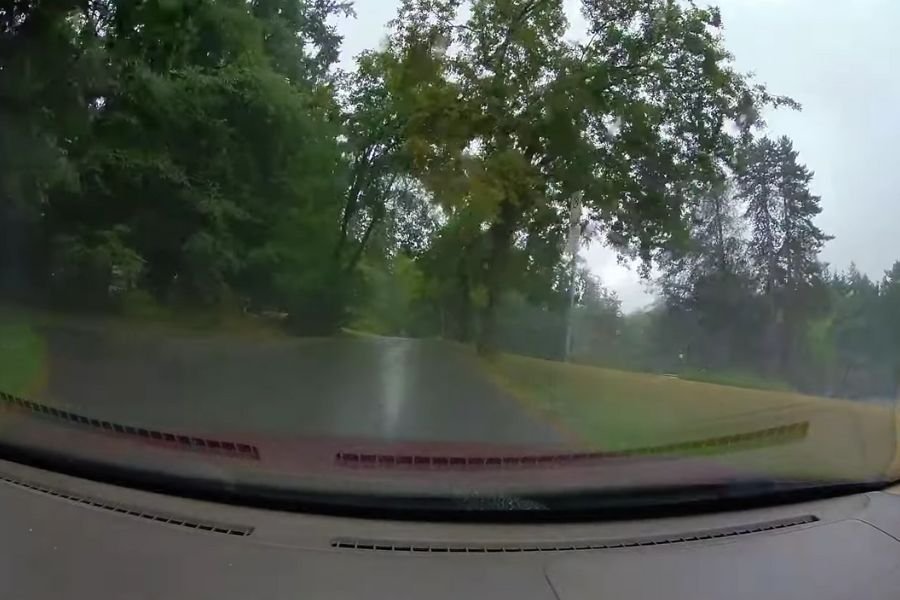
Mounting the Dash Cam
- Unbox and prepare: Begin by unboxing your Garmin Dash Cam 67W and locating the adhesive mount.
- Choose the Mounting Location: Ideally, place the dash cam behind the rear-view mirror where it won’t obstruct your view.
- Clean the Surface: Use an alcohol pad to clean the windshield area where you’ll attach the mount.
- Attach the Mount: Firmly press the adhesive mount onto the windshield. Hold it for about 30 seconds to ensure it sticks well.

Powering the Dash Cam
- Connect the USB cable to the dash cam.
- Plug the other end into your vehicle’s USB port or use a car charger adapter.
- The dash cam should power on automatically when your vehicle starts.
Initial Setup
- Access Settings: Turn on the dash cam and navigate to the settings menu.
- Set Date and Time: Ensure the date and time settings are accurate. This is crucial for timestamping your recordings.
- Select Recording Mode: Choose between normal or continuous recording modes, depending on your preference.
- Configure Alerts: Set up driver assistance alerts like forward collision warnings and lane departure warnings.
“Correct initial setup of your Garmin Dash Cam 67W ensures all your road moments are captured accurately.”
Nextbase 622GW Installation
The Nextbase 622GW offers impressive 4K resolution and a host of intelligent features designed to enhance your driving experience.

Mounting the Dash Cam
- Unbox and organize: Gather your adhesive and suction mount options.
- Placement: Position the dash cam behind the rear-view mirror for an optimal view.
- Secure the Mount: If using the adhesive mount, clean the windshield area and attach as previously described. For suction mounts, press and twist to lock it in place.

Powering the Dash Cam
- Connect the power cable to the dash cam.
- Route the cable along the windshield, tucking it into the headliner.
- Connect to your car’s power outlet using the provided adapter. The cam should power on with the ignition.
Pairing with the App
- Download the App: Get the MyNextbase Connect app from your app store.
- Bluetooth and Wi-Fi: Enable Bluetooth and Wi-Fi on your dash cam.
- Pair Devices: Open the app, follow the prompts to connect your dash cam to your smartphone.
- Adjust Settings: Use the app to configure settings such as GPS logging, Emergency SOS, and Intelligent Parking Mode.
- Pro Tip: Update the dash cam’s firmware through the app to ensure all features work smoothly.
Vantrue N4 Installation
The Vantrue N4 features triple-channel recording, capturing front, inside, and rear views.

Mounting the Front Camera
- Unbox and locate mounts: Use the suction cup mount included in the package.
- Positioning: Place behind the rear-view mirror.
- Mounting: Attach the suction cup and twist to secure it.

Installing the Rear and Cabin Cameras
- Rear Camera:
- Cable Routing: Run the cable from the front to the rear camera, tucking it under the car’s interior panels.
- Mounting: Attach the rear camera using its adhesive mount onto the rear windshield.
- Cabin Camera:
- This is pre-attached to the main unit. Adjust the angle to get the best view of the cabin.
Powering the Dash Cam
- Connect the power cable to the front camera.
- Plug into the car’s power outlet.
- The camera system will power on and start recording upon ignition.
Final Configuration
- Choose the Right Spot: Mount the dash cam behind the rearview mirror for an unobstructed view.
- Use the Provided Adhesive: Most dash cams come with high-quality adhesive mounts. Ensure the surface is clean before attaching.
- Hide the Wires: Tuck the wires along the edges of your windshield and under the car’s interior panels to keep them out of sight.
- Connect to Power: Use the car’s cigarette lighter or hardwire the dash cam to your vehicle’s fuse box for a cleaner setup.
“With the Vantrue N4 set up correctly, you capture every angle of your journey, ensuring comprehensive coverage.”
Maintenance Tips:
Cleaning the Lens
The lens is arguably the most critical component of your dash cam. A dirty or smudged lens can significantly affect video quality.
- Use a Microfiber Cloth: Gently wipe the lens with a microfiber cloth to remove dust and fingerprints. Avoid using any abrasive materials that might scratch the lens.
- Lens Cleaning Solution: If the lens is particularly dirty, use a small amount of lens cleaning solution. Apply it to the cloth, not directly to the lens, to prevent moisture from seeping into the camera.
Cleaning the Body
- Exterior Wipes: Use wipes or a damp cloth to clean the exterior of the dash cam. Refrain from using water extensively as it may damage internal components.
- Compressed Air: For hard-to-reach areas, like ports and gaps, compressed air can blow out dust and debris.
Regular Software Updates
Like your smartphone, dash cams also have firmware that needs updating for optimal performance. Manufacturers frequently release updates to fix bugs and introduce new features.
- Check the Manufacturer’s Website: Regularly visit the website of your dash cam manufacturer to check for firmware updates.
- Follow Update Instructions: Most updates are straightforward. Download the update file to an SD card and insert it into the dash cam. Follow the on-screen prompts to complete the process.
“Keeping your dash cam’s firmware up to date can enhance functionality and fix bugs that could otherwise impede performance.”
Efficient Storage Management
SD Card Health
The SD card is your dash cam’s memory bank, ensuring that your recordings are stored safely.
- Use High-Quality SD Cards: Invest in reputable brands that offer high-speed and durable SD cards designed for continuous recording.
- Regularly Format the SD Card: Over time, SD cards can become fragmented, affecting performance. Regular formatting (every 2-3 months) helps maintain optimal operation. Use your dash cam’s settings menu for this task.
- Replace Periodically: SD cards have a limited lifespan. Replace your card every 1-2 years to prevent failure.
Managing Files
- Download Important Events: Regularly transfer important recordings to your computer or cloud storage to avoid losing them if the SD card fails.
- Keep an Eye on Storage Space: Ensure there’s enough space on your SD card. Most dash cams loop record, overwriting old footage, but it’s essential to have sufficient space for new recordings.
Placement and Mounting
Optimal Placement
Correct placement is crucial for capturing clear footage and avoiding blind spots.
- Center and Level: Position your dash cam at the center of your windshield, just below the rearview mirror. Ensure it’s level to get a balanced view of the road.
- Avoid Obstructions: Make sure the camera has an unobstructed view. Remove any objects, stickers, or devices that might block its view.
Secure Mounting
- Check the Mount: Periodically check that the mount is secure and doesn’t wobble. A shaky mount will result in blurry, unstable footage.
- Clean Suction Cups: If your dash cam uses a suction cup, clean it regularly to maintain a strong grip on the windshield.
Dealing with Extreme Temperatures
Dash cams are frequently exposed to temperature extremes, which can affect their performance and durability.
Hot Weather
- Use Proper Ventilation: Avoid placing the dash cam in direct sunlight for extended periods. Park in shaded areas or use sunshades.
- Turn Off When Not in Use: In extremely hot conditions, turn off the dash cam when not in use to prevent overheating.
Cold Weather
- Warm Up the Car: Before turning on the dash cam, allow your car to warm up. Sudden temperature changes can damage the internal components.
- Keep Batteries Charged: Low temperatures can reduce battery efficiency. Keep an eye on the battery level and charge it as needed.
Conclusion
Choosing the right dash cam can significantly enhance your driving experience by providing security, peace of mind, and invaluable evidence in case of accidents. The Garmin Dash Cam 67W, Nextbase 622GW, and Vantrue N4 represent the best options available in 2024, each offering unique features to cater to different needs and preferences.
By considering factors like video quality, field of view, night vision, and additional features such as GPS and parking mode, you can find the perfect dash cam to suit your needs. Remember to install and maintain your dash cam properly to ensure it continues to perform at its best. Drive safe and enjoy the peace of mind that comes with knowing your journey is being recorded.