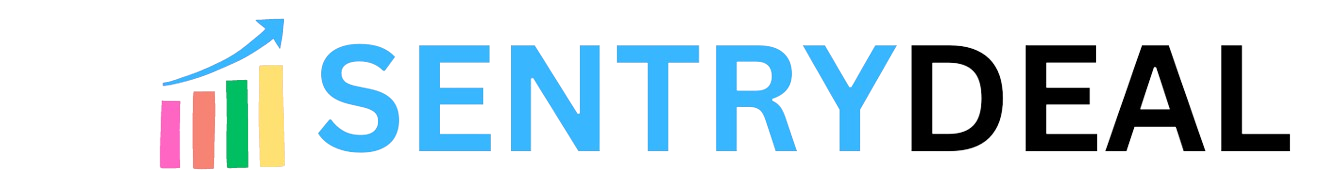This guide covers everything from basic installations to the most advanced security camera systems. You will learn how to install security cameras:
- How to install security both indoors and outdoors,
- On various surfaces like vinyl siding or brick walls,
- Without drilling,
- And even using solar panels.
A security camera system typically includes one or more cameras, a recording device, and monitoring capabilities to secure property. Market systems may offer features such as motion detection, night vision, and internet via phones or computers. Alternatively, you can use a security camera system with a monitor for live and broad views from the cameras.
Cameras can be wired, wireless, or function via Power over Ethernet (PoE). Both commercial and residential systems are designed to ensure safety and trust in different scenarios.
This guide provides detailed insights into various topics, including:
- Wireless and wired cameras,
- PoE camera systems,
- Considerations for commercial or warehouse use.
You will find answers to questions about camera placement, installation costs, and remote viewing assistance. Let’s install a top-notch security camera together for safety and peace of mind.

Install Security Cameras
A step-by-step guide to installing your home security camera system, focusing on outdoor fitting and wiring. Essential items include:
- Cameras,
- Cables,
- DVR or NVR system,
- Measurement tape,
- Drills,
- Step ladder,
- Screwdriver.
How to Plan Security Camera Wiring
Before setting up your security camera wiring, plan the route carefully to avoid obstacles and ensure a neat installation. Use cable clips or conduits for tidy and safe wiring placement. Steps to follow include:
- Plan wiring routes,
- Use weatherproof cables for outdoor installation,
- Conceal wiring to prevent tampering,
- Securely connect wiring to cameras and recording devices,
- Consider professional installation for complex setups.
How to Install Security Cameras Outdoors
For outdoor security cameras, choose a strategic location with a clear view, attach the camera securely, and ensure the wires are safe. Steps include:
- Choose strategic locations,
- Use weatherproof cameras,
- Test camera angles,
- Securely mount cameras,
- Ensure proper wiring,
- Consider lighting conditions.
How to Install Security Camera Systems at Home
To set up security cameras at home, choose the locations, mount them, and connect them to your system. Steps include:
- Choose camera locations,
- Plan wiring routes,
- Consider weatherproofing,
- Mount cameras securely,
- Connect wiring to a recording device.
Wireless Security Camera System with Remote Viewing
A wireless security camera system with remote viewing allows monitoring from anywhere using a smartphone or computer. This system eliminates the need for complex wiring, making installation easier. Remote viewing lets you view live feeds, get motion detection notifications, and playback recordings, enhancing security and providing peace of mind.
When setting up a wireless security camera system for remote access:
Download the accompanying app and configure it to access live feeds and recordings from anywhere
Select strategic points for optimal coverage,
Use screws or adhesive mounts to firmly secure the cameras,
Connect them to a power outlet or insert batteries (if battery-powered),
Sync the cameras with the base station or Wi-Fi network according to the manufacturer’s instructions,
Installing Security Cameras in Different Locations
Tips for Installing Security Cameras on Vinyl Siding
To install security cameras on vinyl siding, follow these steps:
- Choose the camera location,
- Use a mounting bracket,
- Drill pilot holes,
- Attach the camera securely,
- Conceal wiring along the siding.
Tips for Installing Security Cameras on Brick Walls
Installing cameras on brick walls requires strong screws and a drill. Follow these steps:
- Choose the camera location,
- Mark drill points,
- Drill pilot holes,
- Insert anchors,
- Mount the bracket,
- Attach the camera.
Alternatives to Drilling for Camera Installation
To install security cameras without drilling, consider:
- Adhesive mounts,
- Magnetic mounts,
- Clamp mounts,
- Suction cup mounts,
- Velcro straps for temporary installations.
Wired Security Camera Systems
Setting up a wired security camera system involves connecting cameras directly to a recording device. Steps include:
- Plan camera placements for optimal coverage,
- Drill holes for the cables,
- Securely mount the cameras,
- Run cables from the cameras to the recording device,
- Connect cables to a power source,
- Adjust system settings to record and connect to your monitor (DVR or NVR systems).
Wired systems provide stable, secure, long-term surveillance, especially where Wi-Fi signals are weak.
Security Camera Costs
Security camera installation costs vary based on the number of cameras, setup complexity, and additional features. Basic systems typically range from $100 to $500 per camera, including equipment and labor.
For solar-powered cameras:
- Ensure the solar panel is unobstructed,
- Use the provided cable to connect the panel to the camera for continuous power.
Installing Ring Security Cameras with Solar Panels
To install a Ring security camera with a solar panel:
- Place the camera in an area with maximum sunlight,
- Mount the solar panel in direct sunlight,
- Securely attach the Ring camera,
- Connect the solar panel cable to the camera,
- Follow the Ring app instructions for setup,
- Adjust settings for optimal performance.
Cost Factors for Security Camera Installation
Security camera installation costs include:
- Number of cameras,
- Type (wired/wireless),
- Features like night vision or motion detection,
- Labor charges,
- Additional equipment like DVRs or monitors.
Installing POE Security Camera Systems
A PoE security camera system simplifies installation by using a single Ethernet cable for power and data transfer. Steps include:
- Mount cameras using brackets or screws,
- Connect cameras to a PoE switch or injector with Ethernet cables,
- Connect the PoE switch to your router or network switch,
- Configure cameras using the manufacturer’s application.
Detailed Cost Breakdown for Security Camera Systems
- Camera Units: $50 – $500 per camera, depending on brand, quality, and features,
- DVR or NVR System: $100 – $500, depending on channels and storage capacity,
- Wiring and Cables: $20 – $100 for wired systems,
- Power Supply: $20 – $100 if not battery-powered,
- Mounting Hardware: $10 – $50,
- Additional Equipment: $50 – $200 for monitors, backup batteries, surge protectors,
- Professional Installation: $100 – $500, depending on complexity and number of cameras.
Recommended Security Camera Locations
Ideal places to install security cameras include:
- Front door: To monitor people and packages,
- Backyard: To track entries and monitor pets/kids,
- Garage: To protect vehicles and tools,
- Driveway: To supervise all vehicular activity,
- Porch: To deter package theft,
- Living room: For comprehensive indoor monitoring,
- Hallways: For broad coverage of home interiors,
- Basement: To secure vulnerable entry points,
- Office: To safeguard information and assets,
- Retail store: To monitor customer activity and deter theft.
Installing Security Cameras in a Car
Suggested car camera placements:
- Near the dashboard for a front view,
- Rear window for rear view,
- Inside the cabin to monitor passengers,
- In the trunk area for added security,
- On side mirrors for wider coverage,
- Near the license plate for vehicle identification.
Conclusion
Security camera installation methods include wiring, outdoor placement, and car installation. Different surfaces, from vinyl siding to brick walls, have varied installation options. Costs involve PoE, wireless, and professional setup options as detailed above. Surveil homes, cars, or workspaces with optimal placement for security and remote access. Customize your security system with features like remote viewing, solar panels, and monitors for enhanced protection. Remember to install in sheltered areas away from lighting for better footage.
FAQs
Can you install security cameras yourself?
Yes you can install your security camera by yourself because most security systems are ready to go designed and they are as user-friendly as possible.
How do you install a security camera step by step?
First, place the batteries in your Wi-FI cameras if they require batteries.
Next, connect the cable that extends from the wall to the camera in case of a wired system.
Attach the camera to the power source if it needs to before finally securing the mount and adjusting the angle as needed.
Repeat every step for each location of the camera.
Do I need the internet to install security cameras?
The internet is not always required for security cameras, even though a lack of it leads to missing out on remote control, notifications and other features of smart cameras. These days, most security cameras are connected to the internet, yet there are several wireless options that do not rely on the net to work.
How to connect a Wi-Fi camera to your phone?
The following steps are necessary to connect a WiFi camera to an Android phone that will be described below: find the camera’s app in the Google Play Store, run the camera, and connect it to the WiFi network, open the app and follow the on-screen prompts to connect the camera to your phone and view the live feed, as well as the settings can be changed in the app.
Please note that the steps may differ depending on the camera’s brand, model, and type. Therefore, it is recommended to read the manual provided with the camera or visit the manufacturer’s website.